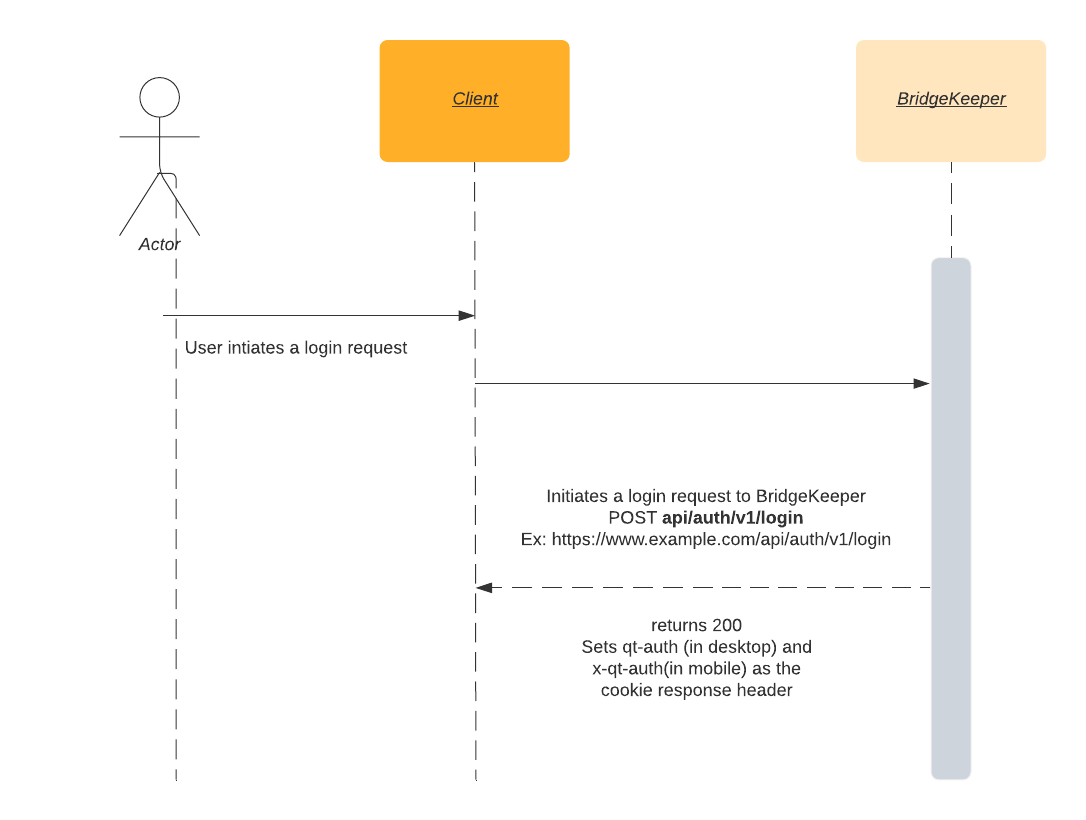Form Login
This page describes the user flow when a user tries to either login or sign up using form login.
Form login/ sign-up
SIGN-UP
To signup or register for the first time, the below API needs to be called:
api/auth/v1/signup. This is a POST request.If an existing user tries to sign up/ register then the API returns a 409 with
User Already existsas its response.On successful signup, the response returns a 201 and a session cookie called
qt-auth(in case of desktop) is set and a response header calledx-qt-auth(in case of mobile) is created and set.If any error occurs then the response returns
Something went wrong. User could not be created.Usage
Sample CURL
curl --location --request POST 'https://<publisher-website-url>/api/auth/v1/signup' \
--data-raw '{"email":"liluweb@goldeneggbrand.com",
"name":"John",
"username":"liluweb@goldeneggbrand.com",
"metadata":{"phone-number":""},
"password":"123456789",
"dont-login":false}'Refer to Swagger API docs for more info on API usage.
API Sequence Diagram
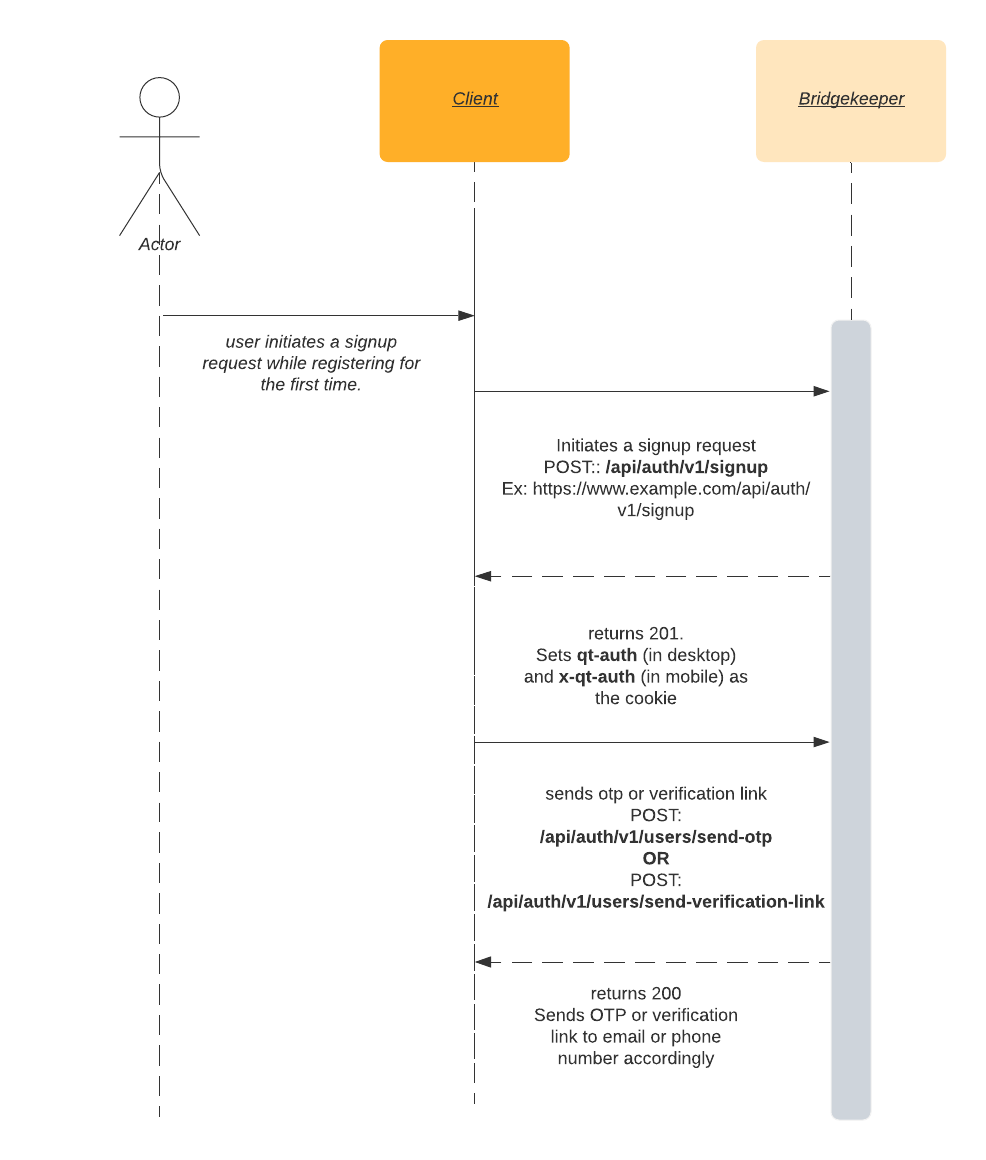
Workflow 1 - Signup using OTP
After entering the user details for signup, an OTP will be sent to the user's email.
OTP can be configured to be sent through either email, phone number or both. (Client needs to contact support for the configuration).
Examples of email and sms providers include
sendgridmandrillandgupshuprespectively./api/auth/v1/users/send-otp. This is a POST whose request body consits of the registered email id.If the OTP is configured via email then the API returns 200 on successfully sending the OTP with a response message
OTP can be configured and sent to either to the registered email id or phone number.If OTP is not configured either via email or sms then API returns 500 with a response message
Something went wrong. OTP was not sent through email or sms.api/auth/v1/users/update-with-otp.This is a POST request whose payload consists of otp and user verification status.This API will return 401 if the OTP is invalid or does not match.
Usage
Sample CURL
curl --location --request POST 'https://<publisher-website-url>/api/auth/v1/users/send-otp' \
--data-raw '{"email":"mauriziotrebini@neaeo.com"}'curl --location --request POST 'https://<publisher-website-url>/api/auth/v1/users/update-with-otp' \
--data-raw '{"otp":"62537","user":{"verification-status":"email"}}'API Sequence Diagram
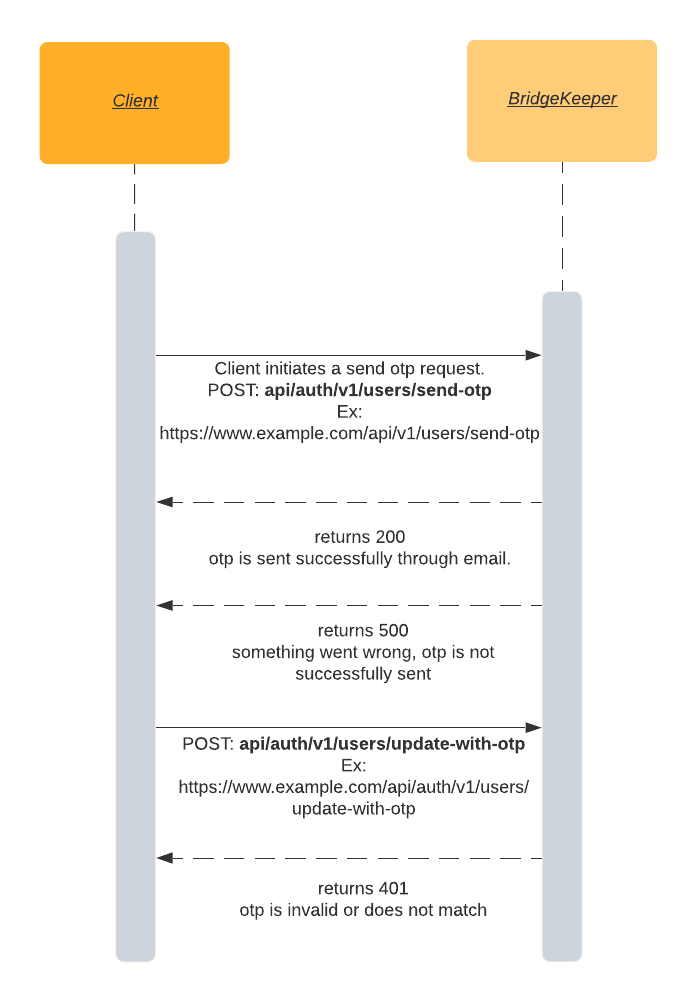
Workflow 2 - Signup using Verification link
After entering the user details for signup, a verification link will be sent to the user's email.
api/auth/v1/users/send-verification-link. This is a POST request whose payload consists of email and redirect url.The API returns 500 when there is something wrong with the verification link being sent with a response message as
Something went wrong. verification link was not sent through email.The API returns 200 on successfully sending the verification link with a response message as
verification link was sent successfully, via email.Clicking on the
verifybutton from the verificationlink, it redirects the user back to the client domain.api/auth/v1/users/verify. This is a GET request withtokenandredirect-urlas its query string parameters.When there is a redirect url present, the API returns a 302 with
#email-verifiedattached to the redirect url in its location header.When there is no redirect url present then the API returns a 200 with
User has been verified.as its response.Usage
Sample CURL
curl --location --request POST 'https://<publisher-website-url>/api/auth/v1/users/send-verification-link' \
--data-raw '{"email":"alia.test@gmail.com","redirect-url":"https://<publisher-website-url>/#email-verified"}'curl --location --request GET 'https://<publisher-website-url>/api/auth/v1/users/verify?token=cf7ecf7c-9309-4b01-ab09-5ce002752eac&redirect-url=<publisher-website-url>/' \API Sequence Diagram
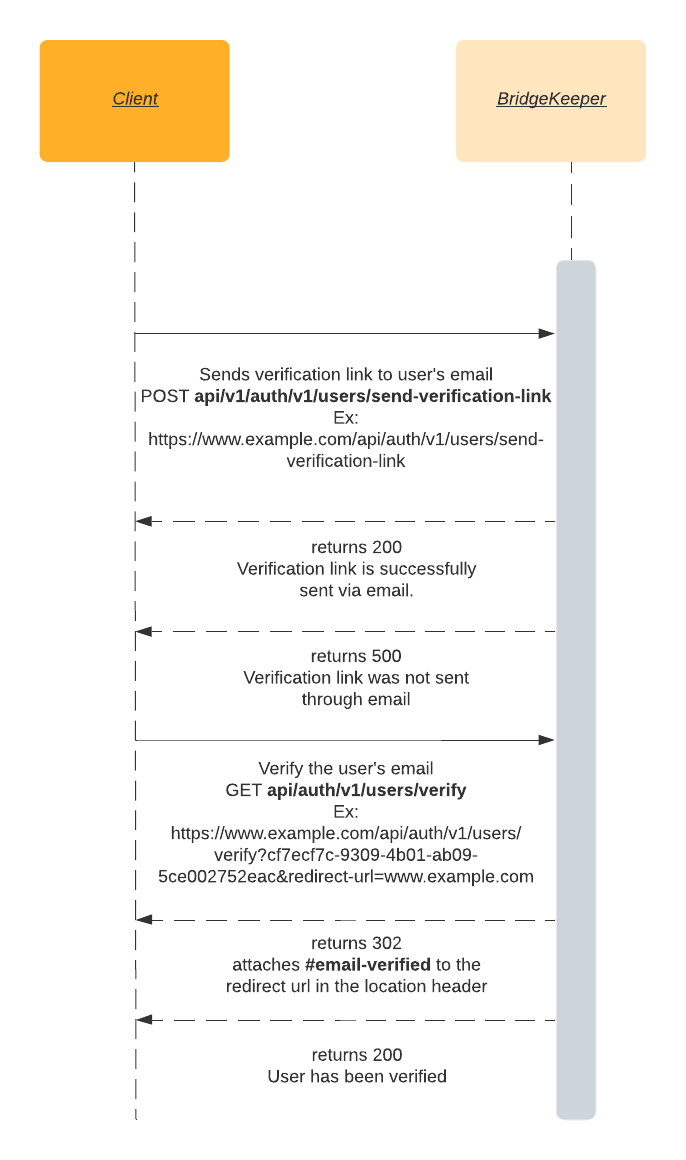
LOGIN
To login with the user credentials, the below API needs to be called
api/auth/v1/login. This is a POST request whose payload will consist of username, email and password.On successfully logging in the response returns 201 and a session cookie called
qt-auth(in case of desktop) is set and a respomnse header calledx-qt-auth(in case of mobile) is created and set.When user is not active then the response returns
User login failed.When the user enters an invalid username or password then the response returns a 401 with
Invalid username/passwordas its message.Usage
Sample CURL
curl --location --request POST '<publisher-website-url>/api/auth/v1/login' \
--data-raw '{"username":"username.user@gmail.com",
"email":"username.user@gmail.com",
"password":"123*abc"}'API Sequence Diagram