Session API
Bridgekeeper uses a cookie/token based authentication mechanism to manage user sessions.
Session cookie
Bridgekeeper uses an HTTP session cookie to determine if a user is logged in and to control access to various APIs accordingly. A session cookie has an expiration time and is valid until the cookie expires or the user logs out.
A session cookie qt-auth is set in the users browser when he/she is successfully logged in via making a POST call to /api/auth/v1/login.
API Sequence Diagram
Below API sequence diagram describes the user session management via Session cookie.
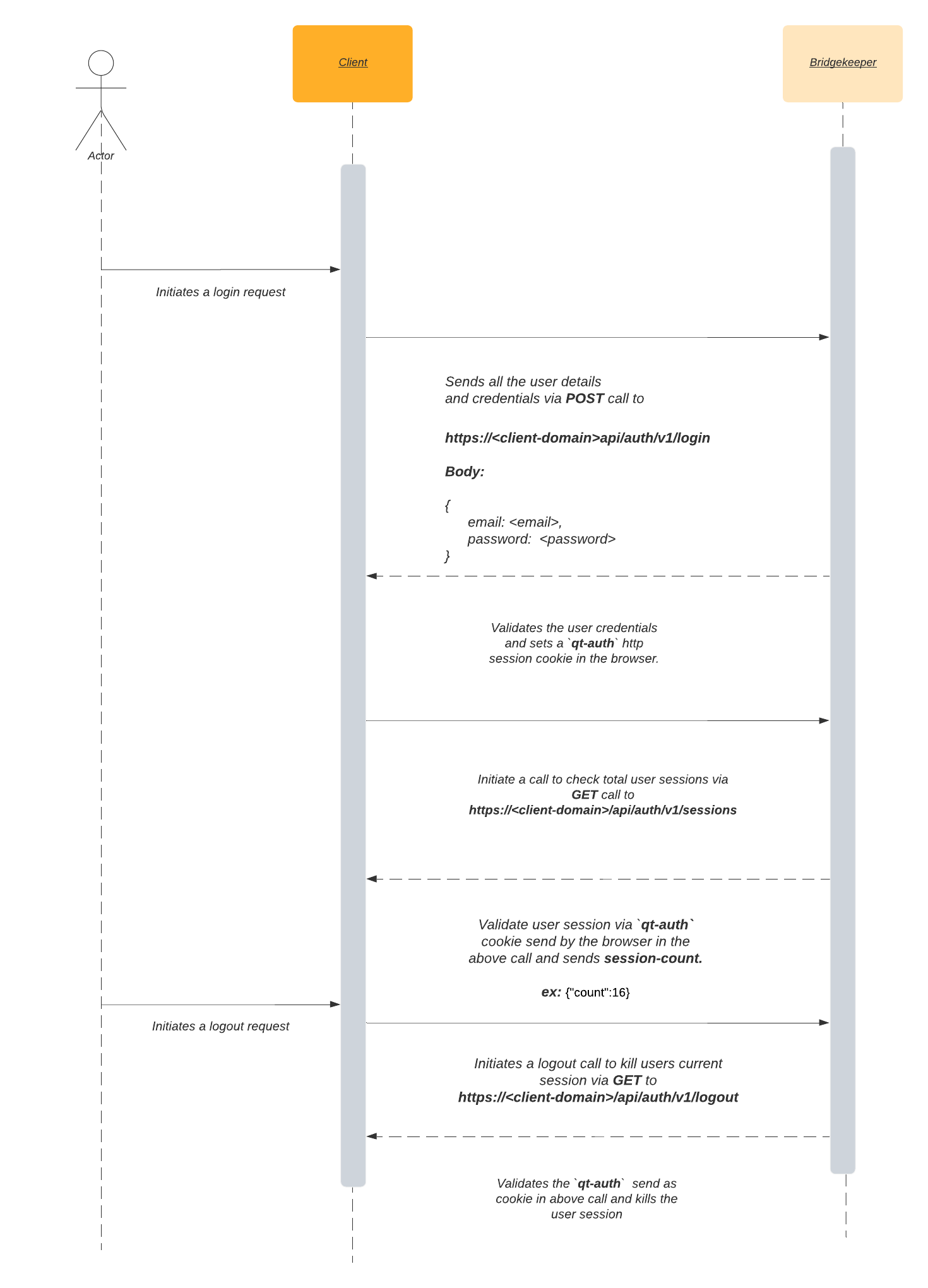
Sample CURLs
Refer to Swagger API docs for more info on API usage.
Login
curl --request POST 'https://<client-domain>/api/auth/v1/login' \
--data-raw '{"username":<username>,"email":<email>,"password":<password>}' \
--compressed
Validate User Session
curl --request GET 'https://<client-domain>/api/auth/v1/sessions/validate' \
-H 'x-qt-auth: <qt-auth>'
Get User Sessions
curl --request GET 'https://<client-domain>/api/auth/v1/sessions' \
-H 'x-qt-auth: <qt-auth>'
Logout
curl --request GET 'https://<client-domain>/api/auth/v1/logout'
-H 'x-qt-auth: <qt-auth>'
Session Token
A session token is a one-time bearer token that provides proof of authentication and may be redeemed for a session in Bridgekeeper. Session tokens can only be used once to establish a Session for a user and are revoked when the token expires. Bridgekeeper creates session tokens when users successfully log in via Social Login or SSO authentication.
When a user is authenticated via Social Login or SSO authentication.
- The User needs to make a provider callback call to procure access token via a
GETcall to/api/auth/v1/:provider/callbackOn successful callback Bridgekeeper returns an access token and sets the qt-auth in cookies and logs in the user. - The Session token procured in the above step can be validated via a
GETcall to/sessions/access-token/validate?redirect-url=&access-token=&redirect=if its a valid tokenqt-authis set as the cookies in the browser. - In order to limit the number of logged in sessions per user, bridgekeeper provides
auth/v1/kickendpoint, which resets all other sessions of the user except the current session. /api/auth/v1/sessionsendpoint provides the number of active sessions per user, this information is also returned in theapi/auth/v1/logincall response.
API Sequence Diagram
Below API sequence diagram describes the user session management via Session token.
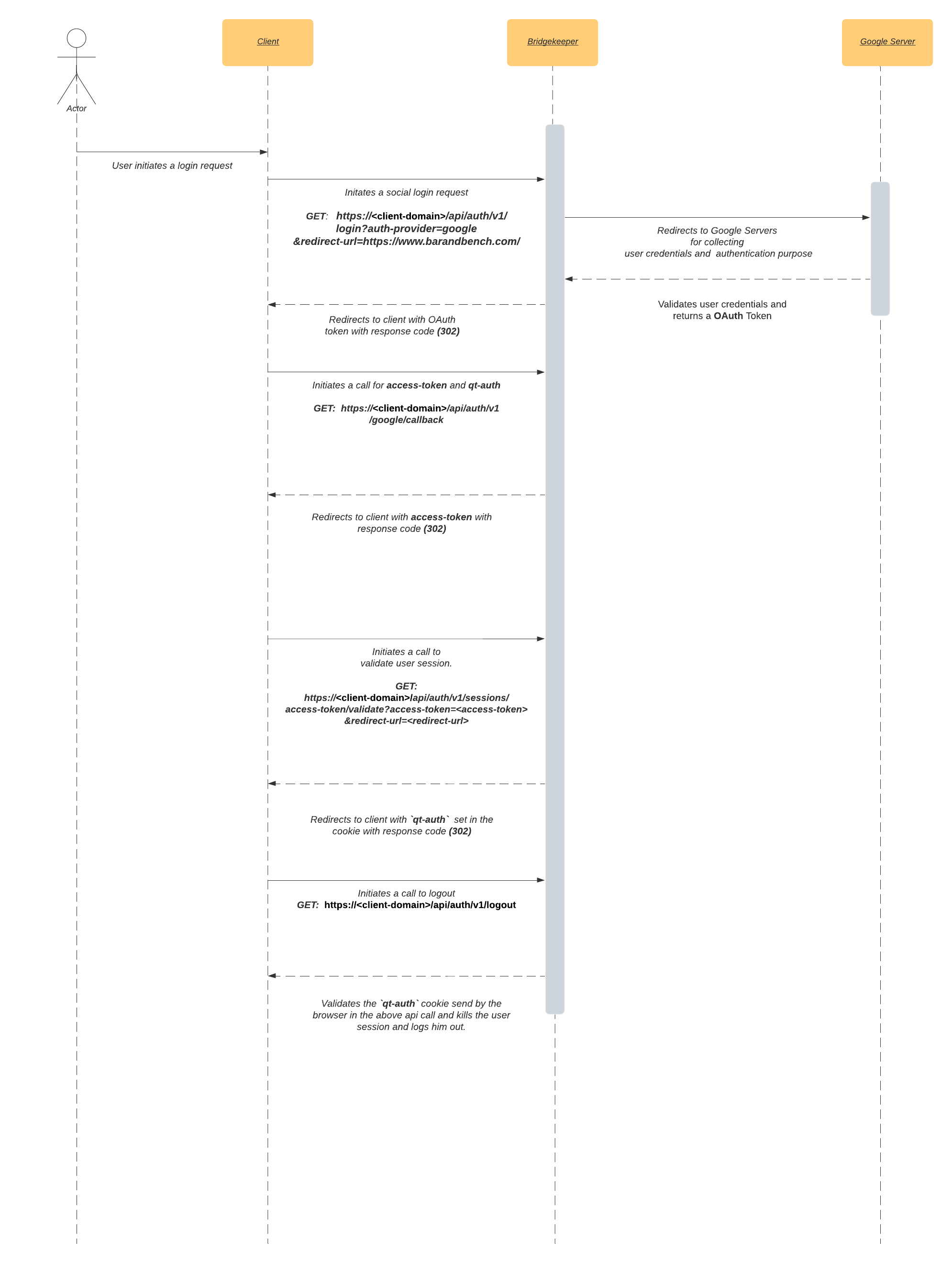
Sample CURLs
Refer to Swagger API docs for more info on API usage.
Social Login
curl --request GET 'https://<client-domain>/api/auth/v1/login?auth-provider=google&redirect-url=<redirect-url>'
Provider Callback
curl --request GET 'https://<client-domain>/api/auth/v1/google/callback?state=<state>’
Validate Session Token
curl --request GET 'https://<client-domain>/api/auth/v1/sessions/access-token/validate?access-token=<access-token>&redirect-url=<redirect-url>'
-H 'x-qt-auth: <qt-auth>'
Kill all User Sessions
curl --request GET 'https://<client-domain>/api/auth/v1/kick'
-H 'x-qt-auth: <qt-auth>'