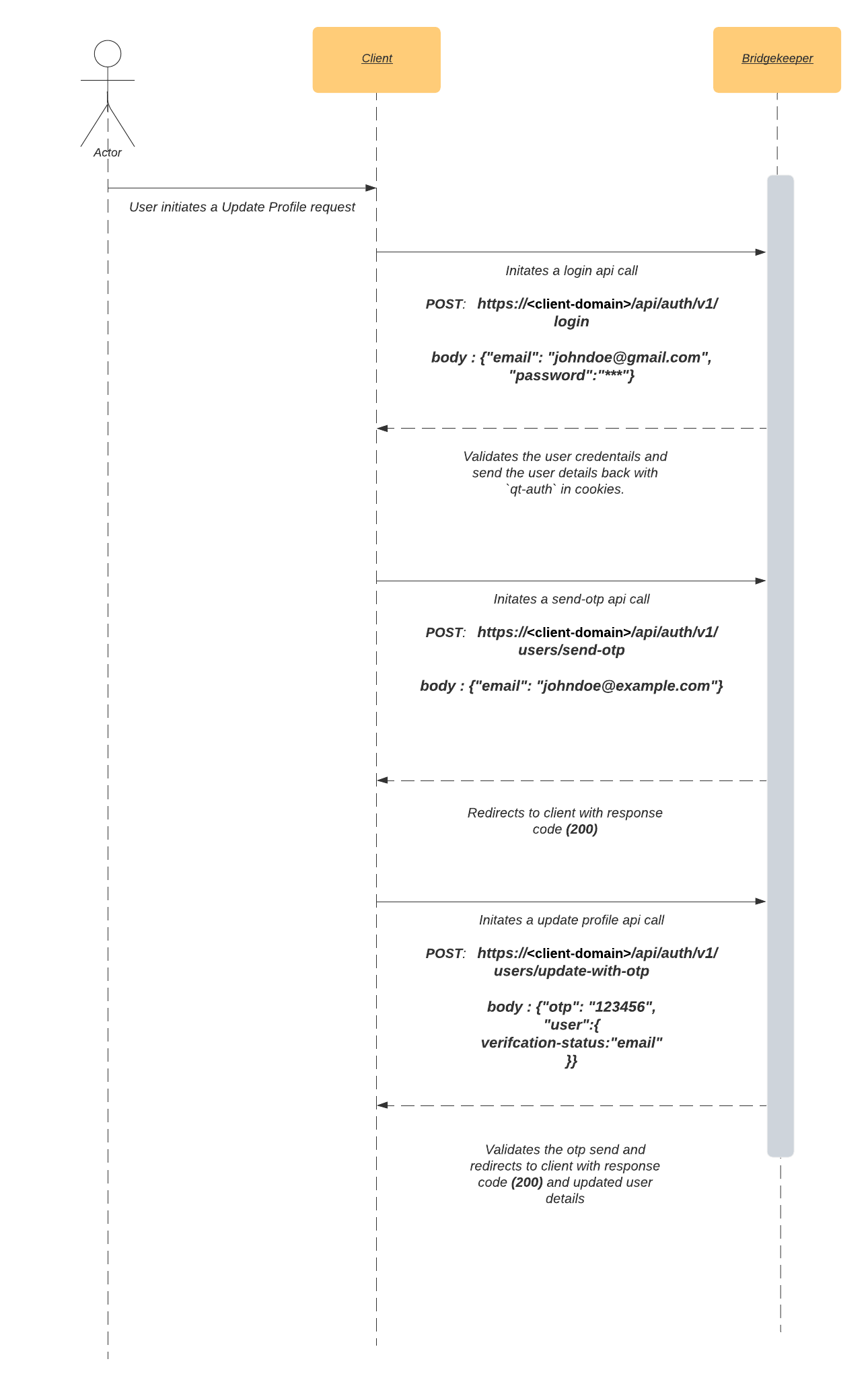User Details
This page describes the various ways in which a user can update his profile details.
Update User Details
- When the user logs into an application via form login, social login, sso Bridgekeeper set an auth cookie called
qt-auth. - Once the
qt-authis procured we can initiate a POST call toapi/auth/v1/users/profilewith all the details we wish to update like name, avatar_url and avatar_s3_key etc. - After updating the user details, the API returns a 200 status followed by the updated user profile details.
Usage
Sample CURL
curl --location --request POST 'https://<publisher-website-url>/api/auth/v1/users/profile' \
--data-raw '{
"name": "John Doe",
"temp-s3-key": "20201202_130111-0595be84-3603-49d2-815a-e8abe70ab17e.jpg"
}'
Refer to Swagger API docs for more info on API usage.
API Sequence Diagram
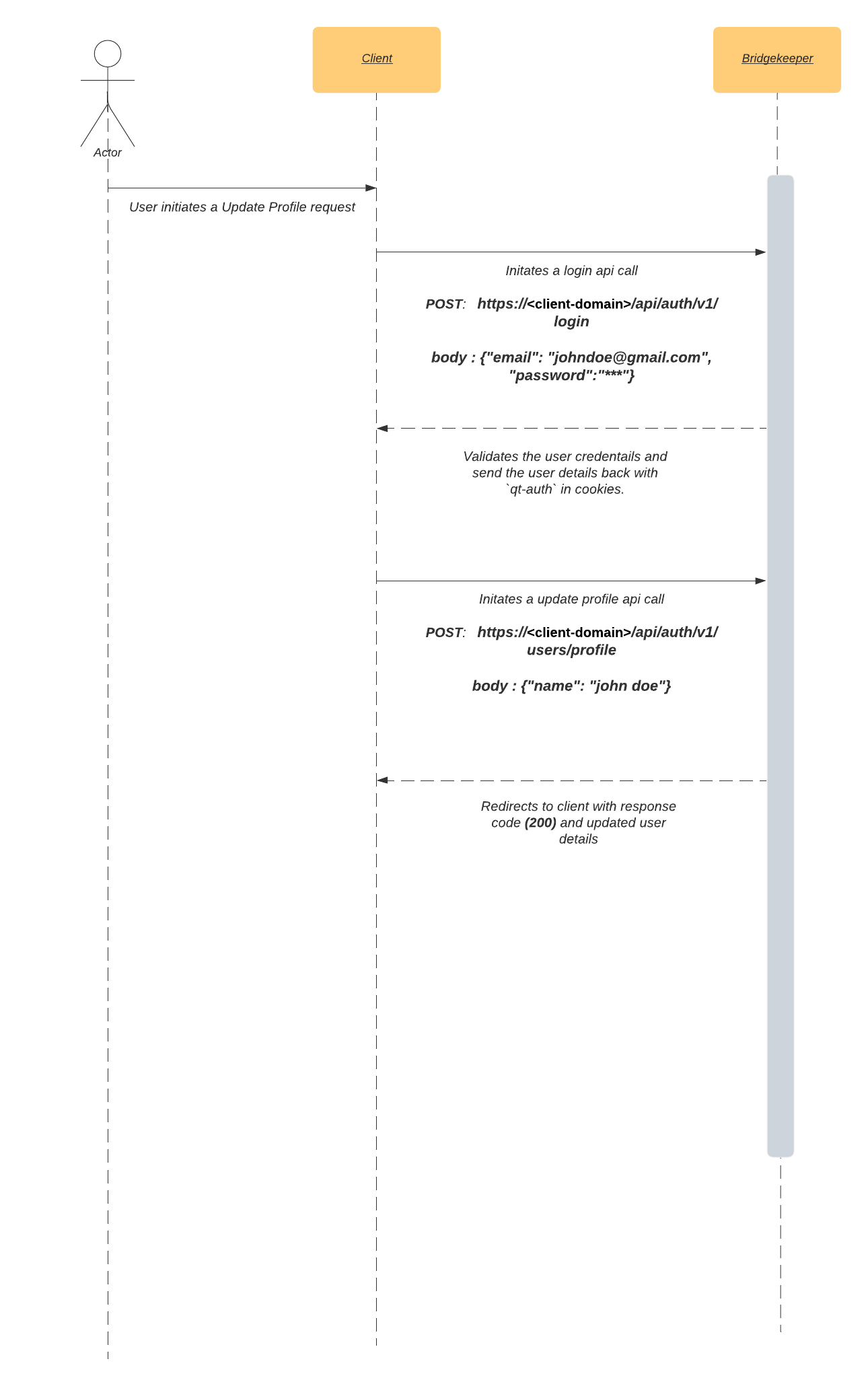
Update User Details with OTP
- To update user details like email, login-phone-number, verification-status an additional OTP verification is required.
- When the user logs into an application, Bridgekeeper sets an auth cookie called
qt-authin the browser cookies. - Once the
qt-authis procured, initiate a POST call to/api/auth/v1/users/send-otpwith email or phone-number to send the otp. - With the otp received on email/phone, make a POST call to
api/auth/v1/users/update-with-otpwith all the details which you wish to update likeverification-status,email,login-phone-number. - After valildating the otp sent, the API returns a 200 status followed by the updated user profile details.
Usage
Sample CURL
curl --location --request POST 'https://<publisher-website-url>/api/auth/v1/users/update-with-otp' \
--data-raw '{
"otp": "123456",
"user": {
"verification-status": "email"
}
}'
Refer to Swagger API docs for more info on API usage.
API Sequence Diagram