Wordpress
If you are hosted in Wordpress, we have a easy to use Wordpress plugin, that you can install yourself and analyse the installation
Get the plugin
Click and download the Quintype wordpress analysis plugin
Installation
-
Login to your WP Admin dashboard
-
Click on
Plugins->Add Newfrom the sidebar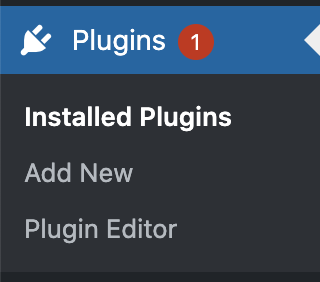
-
Click on
Upload Plugin->Choose File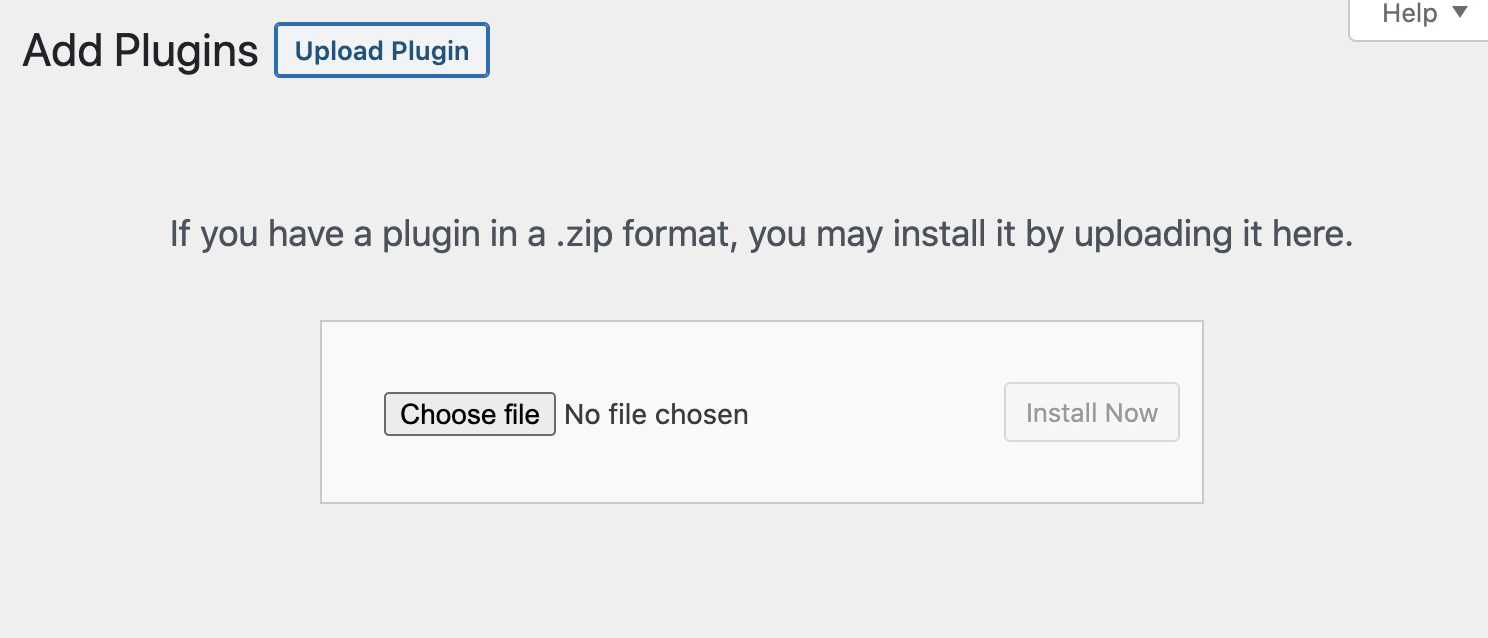
-
Select the zip folder that you downloaded
-
Click on
Install Now -
You will see the plugin installation screen, click on
Activate Plugin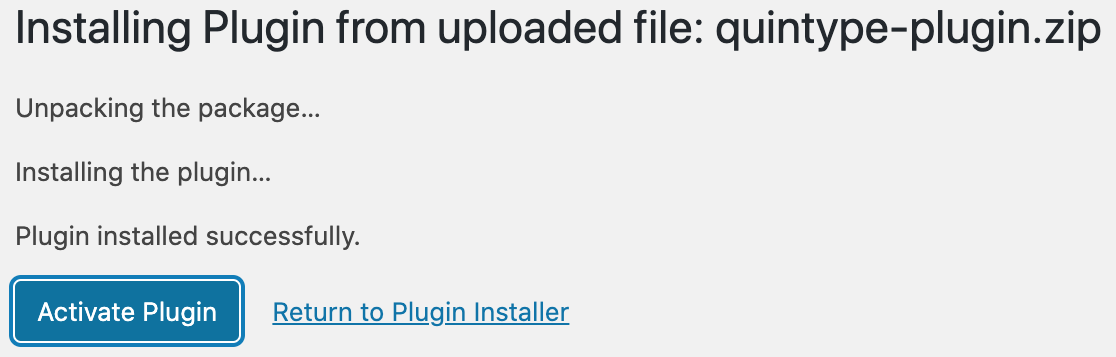
-
Confirm if the plugin has been installed by going back to the
Pluginsin the sidebar, make sure you see the quintype plugin in the list of installed plugins, also confirm that it is active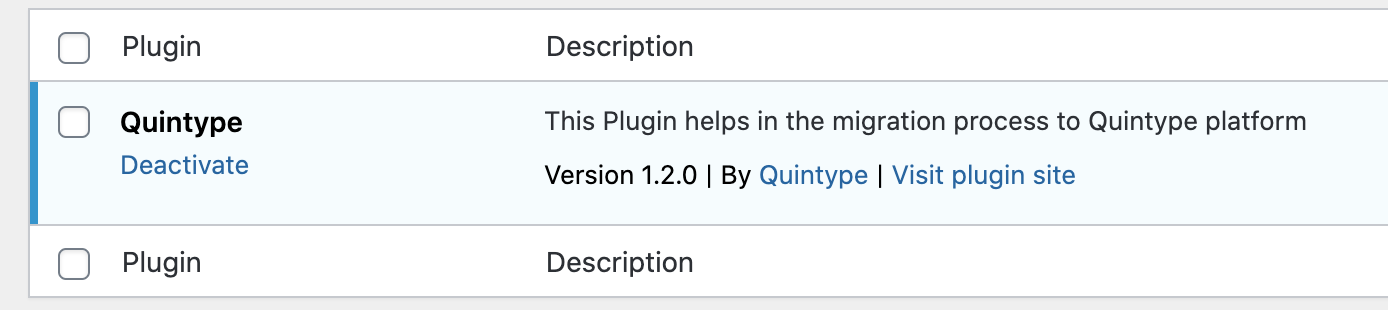
Start Analysis
-
Once the plugin has been installed using the above steps, and if the plugin is active, you should see the
Quintypemenu item appear in the sidebar, Click onQuintypein the sidebar
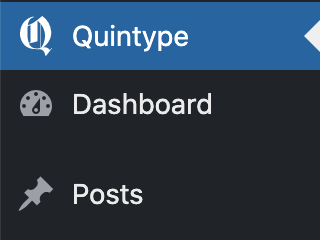
-
You will see the plugin interface, which looks like below
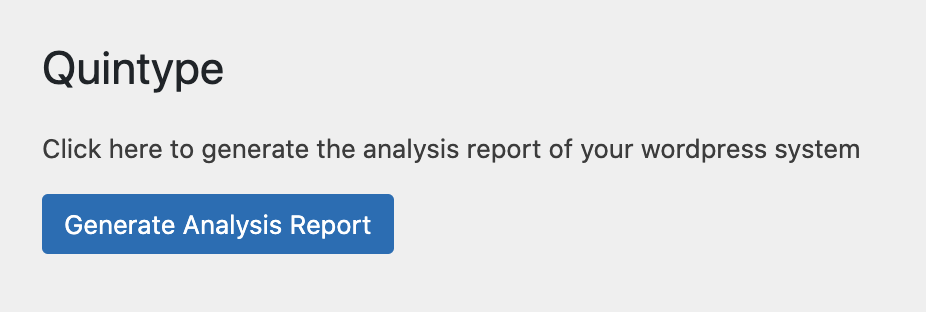
-
Click on
Generate Analysis Reportto start analysis
Complete Analysis
-
When you click on
Generate Analysis Report, the plugin will complete the analysis process in a few seconds and automatically download a PDF file to your computer -
Attach this PDF file to an email, and send it to
 and copy to
and copy to 
-
You can now deactivate or remove the plugin from your wordpress installation.