How plans work?
Currently, The accesstype has 2 types of plan type. 1. One time 2. Recurring. In this page, you will find out how accesstype decide the start date whenever someone purchases multiple plans when the subscriber has active subscription.
In the accesstype, every plan has one asset attached to it. By default, whenever someone create plan on the accesstype it will have full-site access asset attached with it. You can shown in below image,
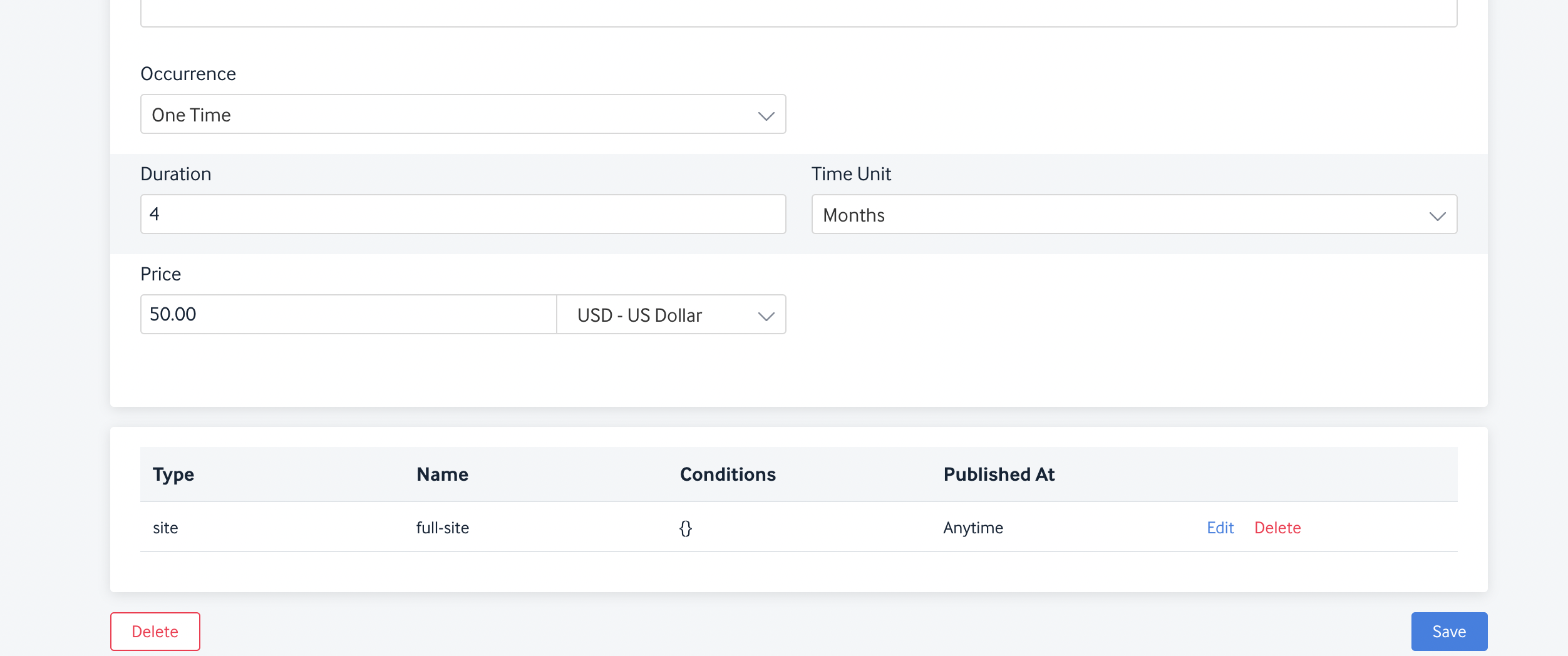
The accesstype attach the full-site access by default because it is most used asset for any plan. Publisher can update asset of plan any time they want. The subscriber won’t get any access if they buy a plan without any assets.
Below are the 2 settings which accesstype has today.
- allow_simultaneous_subscriptions
- deny_if_already_recurring_subscription_present
By default both settings will be enabled when someone creates account on the Accestype.
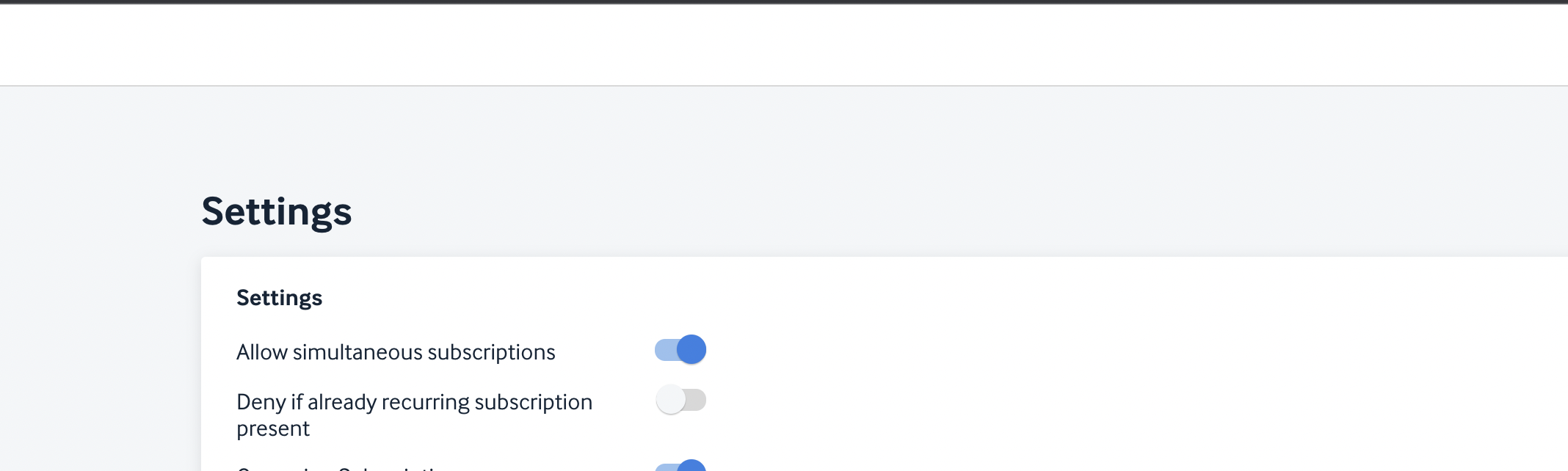
Case 1. Allow simultaneous subscriptions - Disabled
In this case, when subscriber has one active recurring subscription and s/he tries to purcahse a new one. The accesstype will check the last subscription from standard and campaign subscriptions of subscriber. If the last subscription is recurring and it has status of Active or Pending, The accestype won’t allow subscriber to purchase any other plan. It will give the error already has active subscription for a recurring plan.
Case 2. Allow simultaneous subscriptions - Enabled, Deny if already recurring subscription present - Enabled
It is mostly similar as Case 1 but with minor change. In the Allow simultaneous subscriptions enabled case, it will focus on the assets of subscriber. Whenever subscriber purcahse any plan, the assets of plan will also become assets of subscriber. In this case, When if the subscriber has one active recurring subscription and when the subscriber tries to purchase one time/recurring plan, The accesstype will only find subscriptions of subscriber with same assets. For instance, if the subscriber’s assets matches with assets of new plan which s/he tries to purchase then only the accesstype will consider those subscription as similar subscriptions. If the subscriber has similar subscriptions(same assets of existing subscription and new recurring plan) exists, it won’t allow subscriber to purchase any other one time/recurring plan. It will give the error already has active subscription for a recurring plan.
Case 3. Allow simultaneous subscriptions - Enabled, Deny if already recurring subscription present - Disabled
It is most complicated configruation. In this case, when subscriber has one active recurring subscription and s/he tries to purchase a one time subscription and assets of new one time plan is also matches with assets of active recurring subscription. It will allow subscriber to purchase the one time subscription. The start date will be the same as purchased day of subscription. This settings will be used in case where subscriber has standard recurring subscription and s/he wants to buy any campaign plan.
Notes:
-
In the Allow simultaneous subscriptions - Enabled case, all rules will apply if the subscriber is tring to purchase new plan with the same assets of existing subscription.
-
In any case, Subscriber can buy mutilple one time plans at same time. If the subscriber has active one time plan and s/he tries purchase new one time plan with same assets the start date of new subscription will be the end date of last subscription. It is because the accesstype doesn’t know the end date of active recurring subscription. There will always be a due date and not an end date in recurring subscription.
-
Accesstype will never allow subscriber to purcahse two recurring subscription at same time if both the plans have same assets. If the assets of recurring plans are different then they can purchase multiple recurring plans.